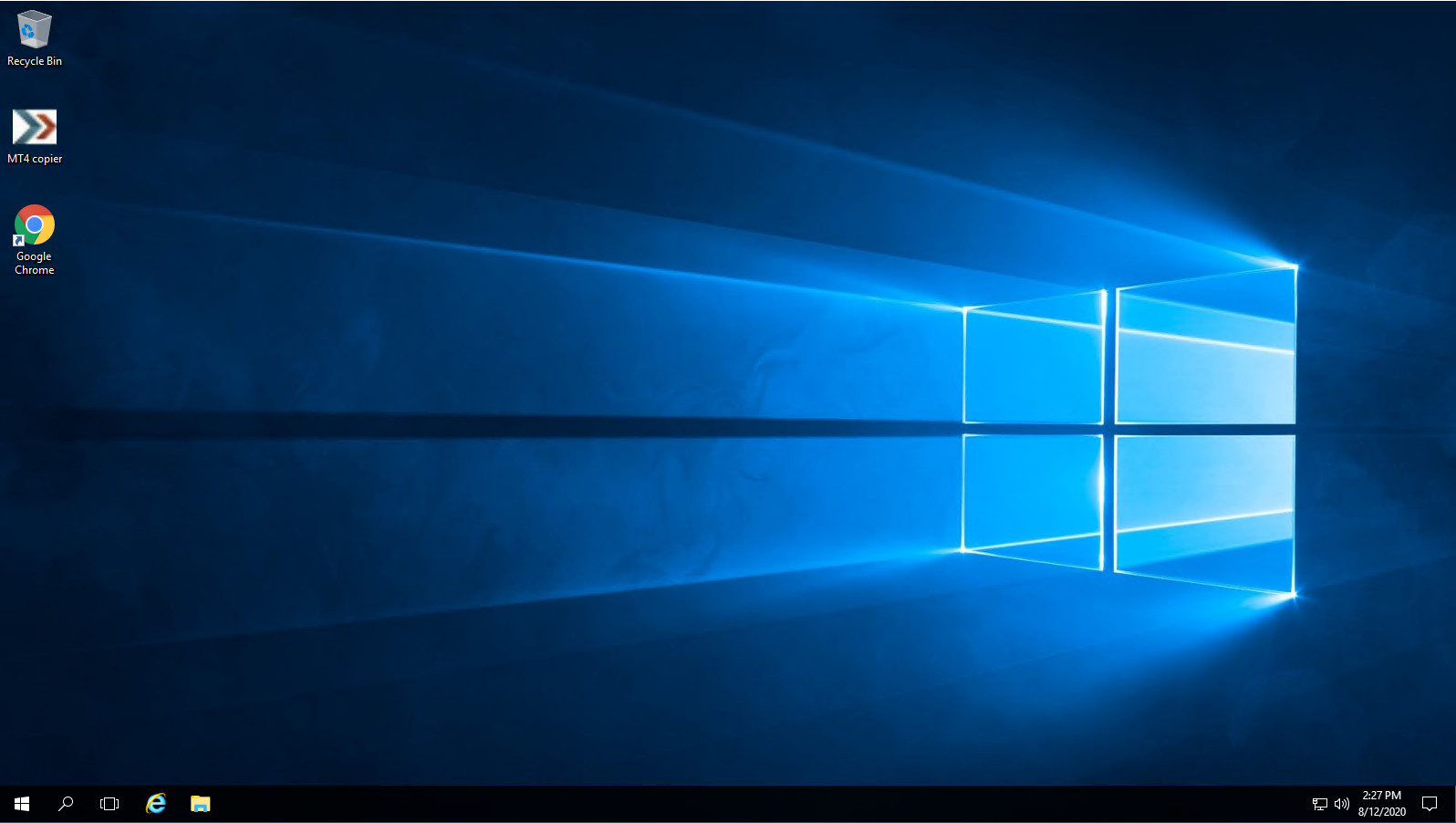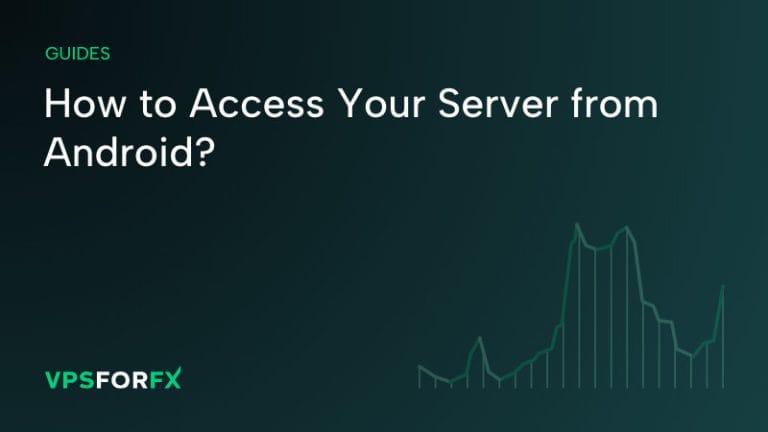Windows has a limitation of 32 MT4 platforms. To bypass this restriction on a dedicated server, you need to create a new Windows user account.
Although the limit is 32 MT4 instances, we recommend running no more than 12 MT4 instances under a single Windows user to ensure optimal server performance and simplify management of multiple MT4 platforms.
Here’s how to create an additional Windows user:
STEP 1:
Once you’re connected to the server, click on the Search Windows icon at the bottom.

STEP 2:
In the search bar, type “Computer Management,” then click on the Computer Management desktop app.
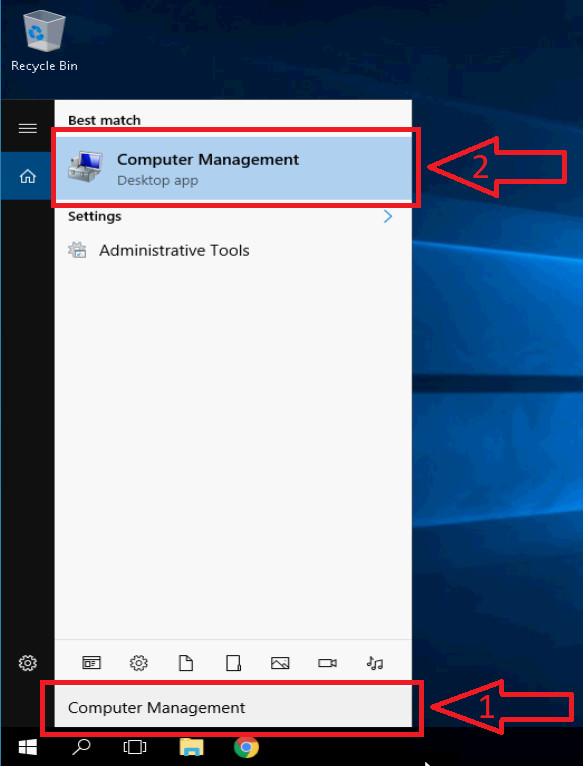
STEP 3:
Expand Local Users and Groups, right-click on the Users folder, and select New User…
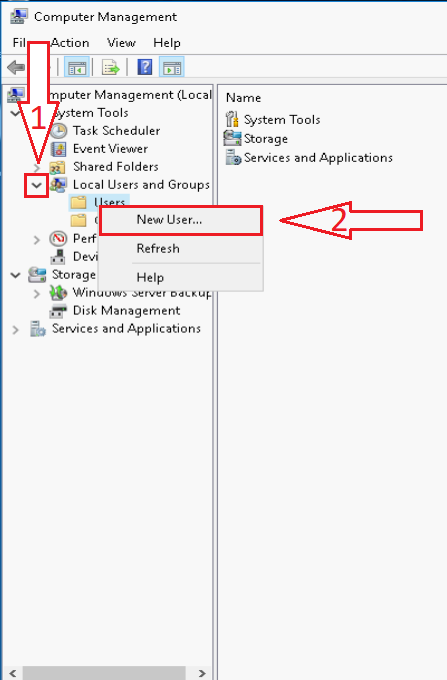
STEP 4:
Enter the following details:
- User name
- Full name
- Password
Uncheck the box for User must change password at next logon and check the box for Password never expires.
Then, click Create.
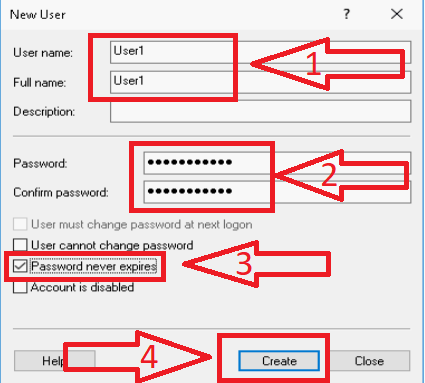
STEP 5:
Click on the Users folder.
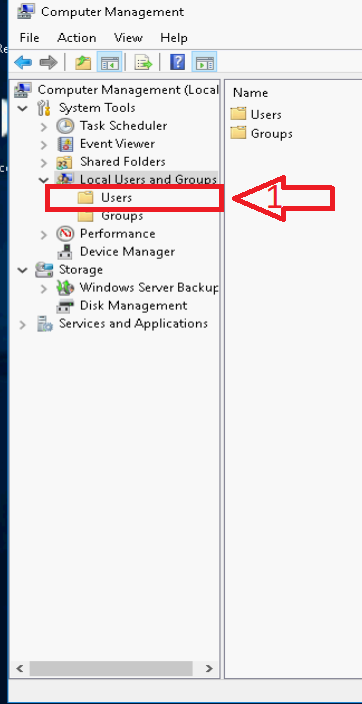
STEP 6:
Right-click on the newly created user, in this case, User1, and then select Properties.
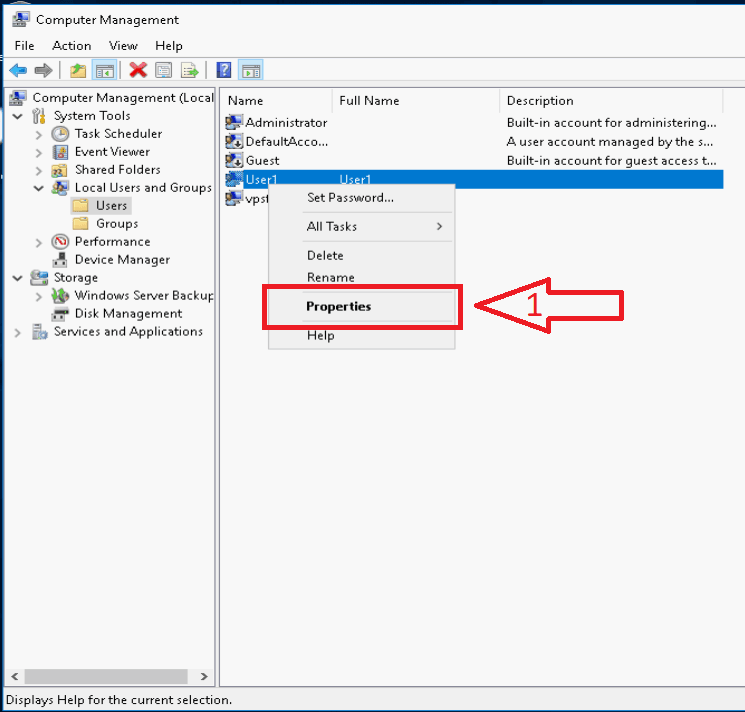
STEP 7:
Choose Member of tab.
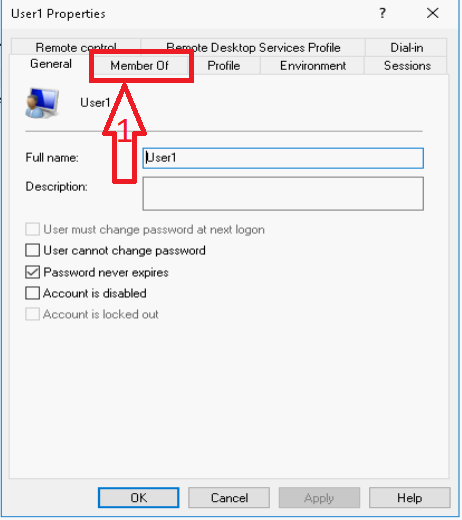
STEP 8:
Click Add.
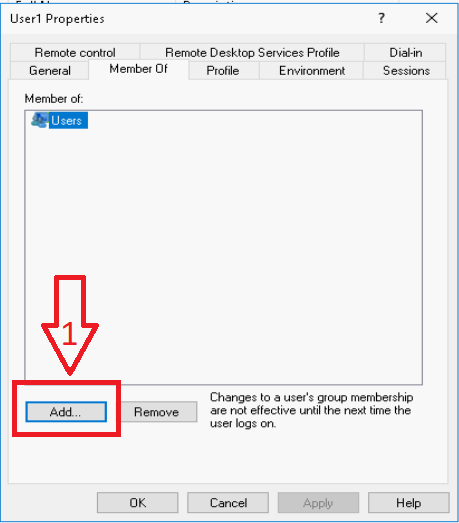
STEP 9:
In the text box, type Administrators and then click Check Names.
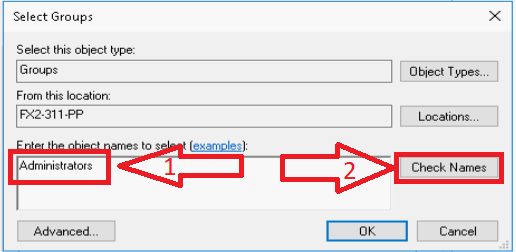
STEP 10:
Press OK.
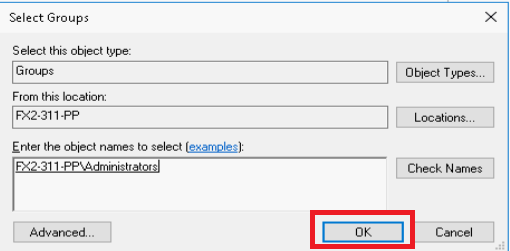
STEP 11:
Repeat the same process to add Remote Desktop Users.
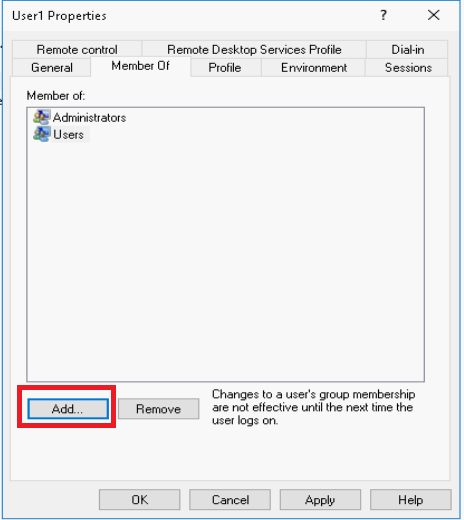
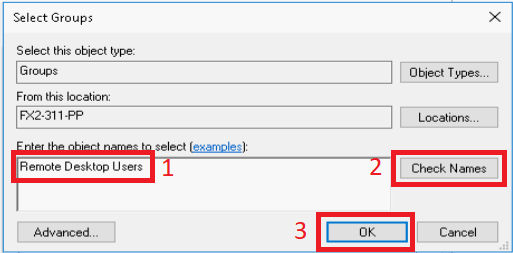
STEP 12:
If you see a total of three memberships, click Apply and then OK.
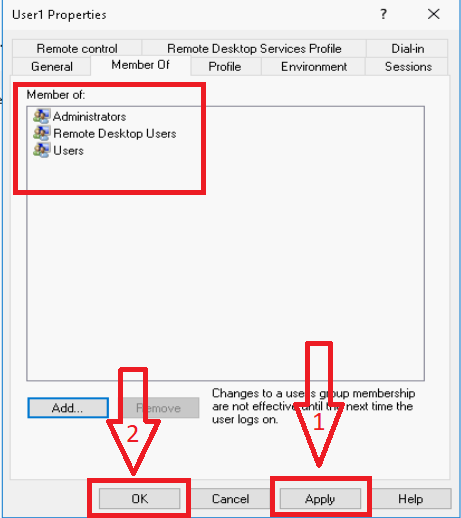
STEP 13:
Close the current running remote desktop session.
Now from your Local PC, log-in with your freshly created user.
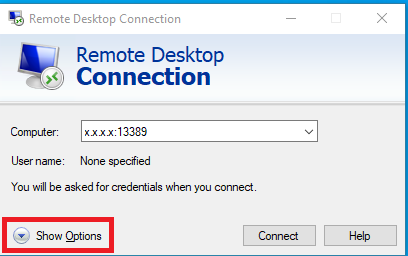
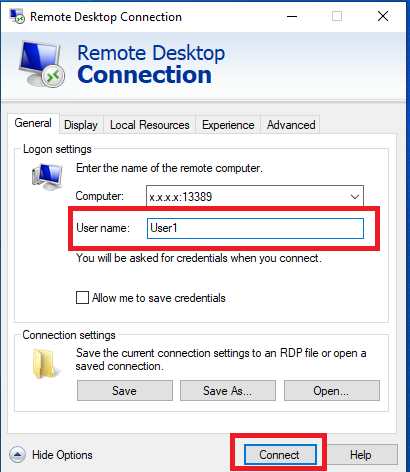
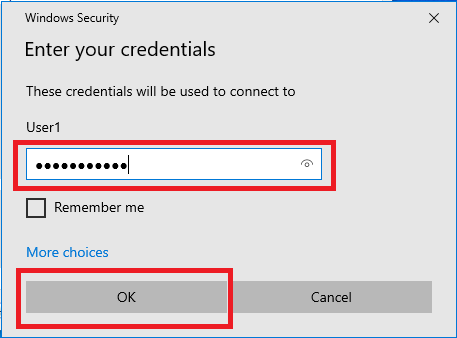
You should be now logged in as a new user. You can start another up to 32’s MT4 platforms here. If you need more, create one more user.