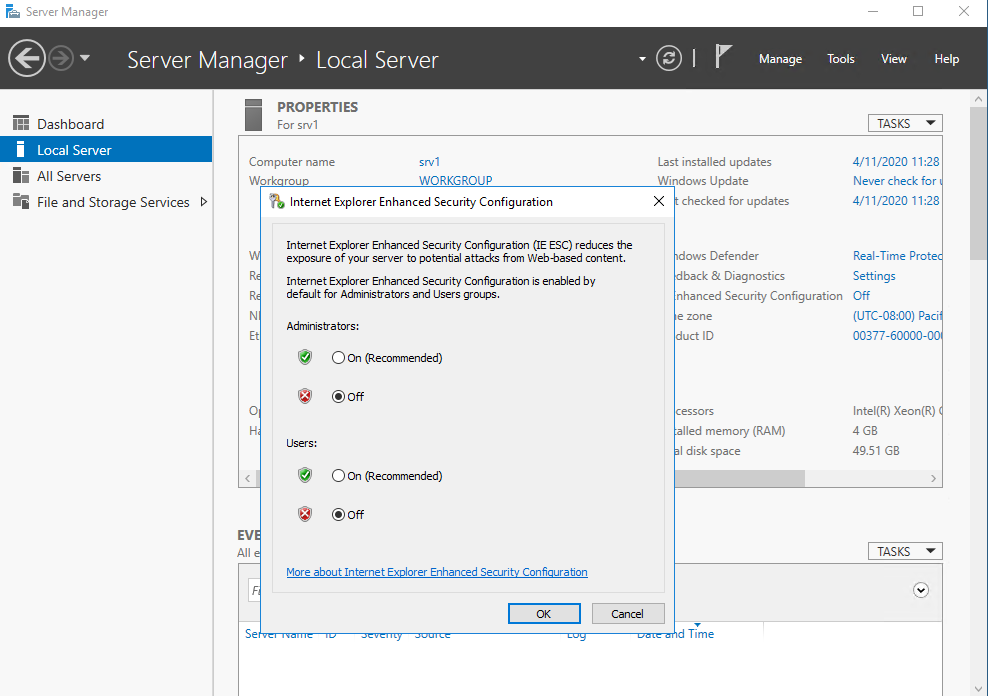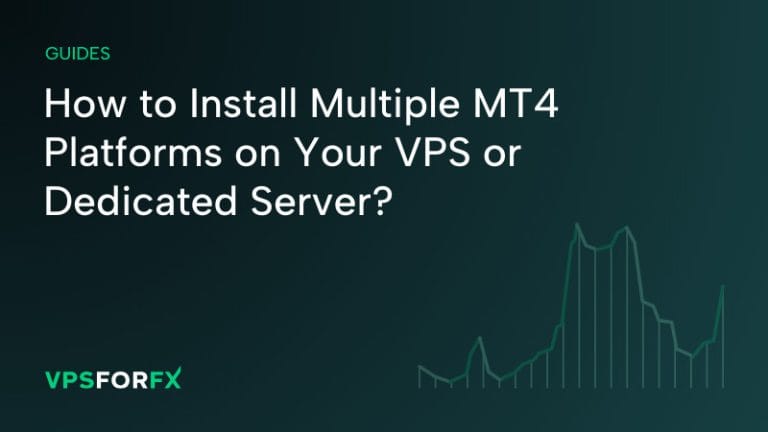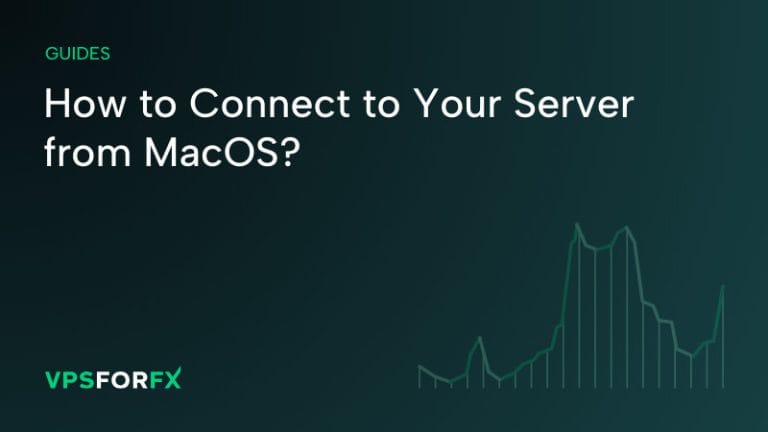Open the server Manager by going to Start > Server Manager
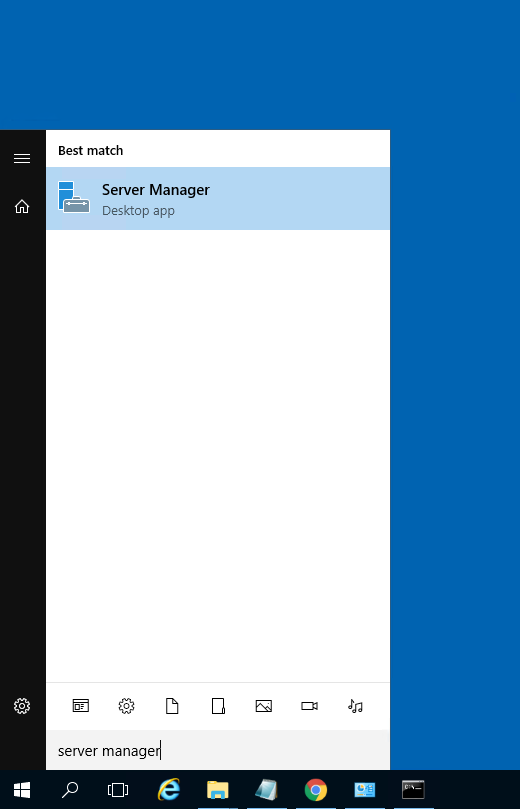
STEP 2:
In the server manager, browse to Local Server in the top left menu.
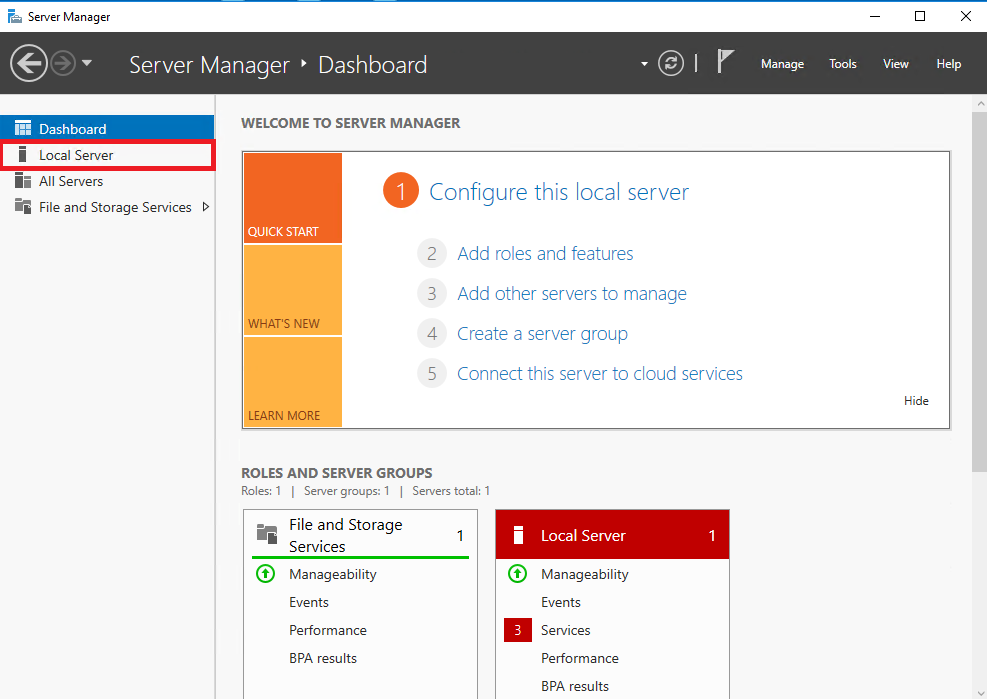
STEP 3:
In the properties window, next to IE Enhanced Security Configuration, click the blue-colored Off text, and the configuration window will appear.
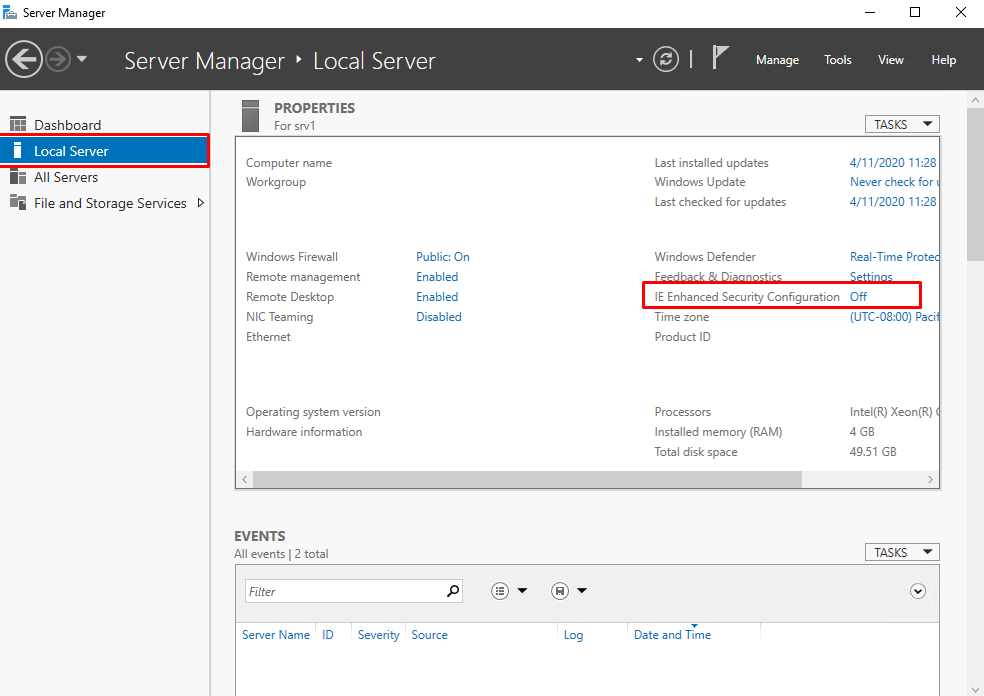
STEP 4:
Select your preferred settings in the Internet Explorer Enhanced Security Configuration window, then click OK.