You’ve just installed your first MT4 platform, but you want to use multiple platforms simultaneously?
In this guide, we’ll show you how to install multiple MT4 platforms on your VPS or dedicated server, allowing you to run them all at once.
Here’s how to do it:
STEP 1
After you have installed your first MT4 platform, run the installation file again…
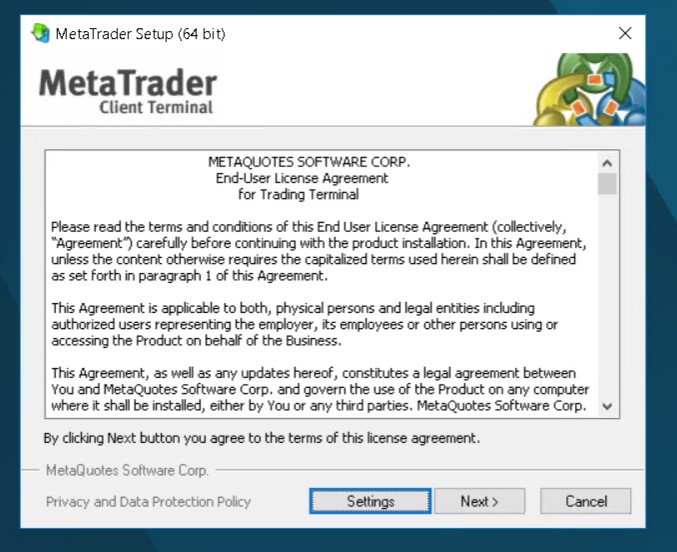
…and click on the Settings button at the bottom of the installation window (refer to the highlighted button in the image above).
STEP 2
Once you click on the Settings button, you’ll be able to select the installation path for your MT4 platform.
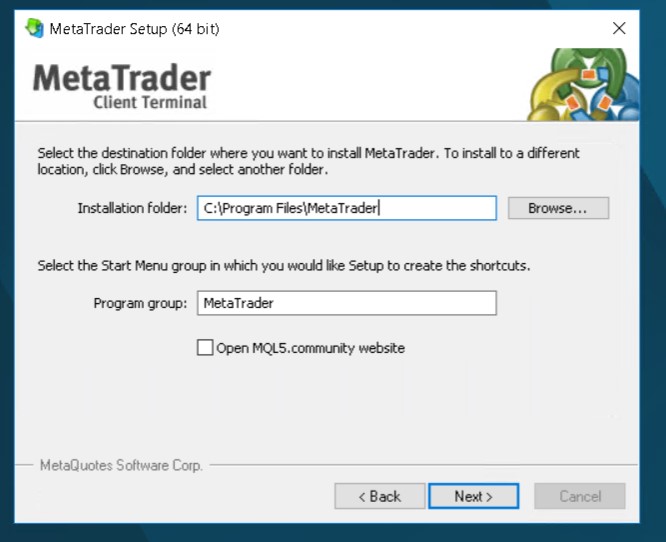
STEP 3
To install a second instance of your MT4 platform, you’ll need to change the installation path and specify a unique folder name for your platform. The simplest method is to add a number at the end of the installation folder name, as shown in the image below:
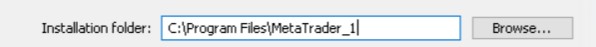
This approach will not only keep your platforms separate but also help you organize your MT4 folders, making them easier to manage.
Please note that the installation folder will be created automatically; you do not need to create it prior to installation.
STEP 4
Click the Next button to begin the installation! Once it’s complete, we can verify the process by navigating to the Program Files, where your installation folder will be located.
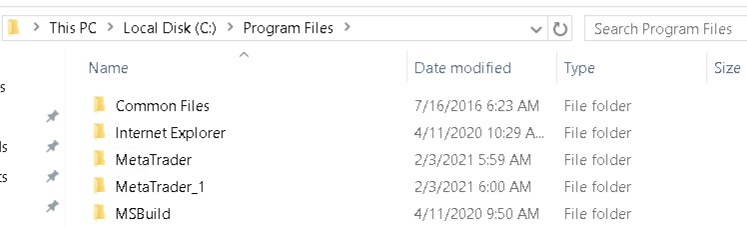
As shown in the image above, we have successfully installed two MT4 platforms. They are separated, allowing us to open both at the same time.



